All Photoshop Tricks in One Place. For Beginners and Pros
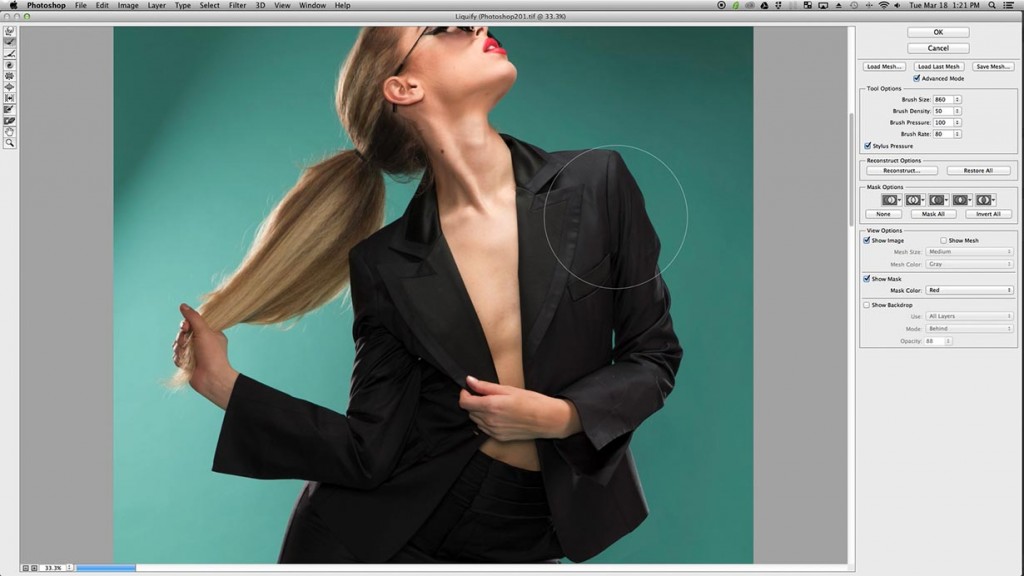
What’s Included In This Tutorial:
Section 1 – Introduction and Optimizing Photoshop (ColorSpace, Settings)
Section 2 – Retouching Tools (Clone Stamp, Healing Brush, Liquify, Puppet Warp)
Section 3 – Selection Tools (Channels, Color Range, Masking, Tool Blend Modes)
Section 4 – Background Techniques (Masking, Curves, Clipping Masks, Blend Modes, Color Matching)
Section 5 – Coloring Techniques (Curves, Hue Saturation, Colorizing, Adjustment Layers, Apply Image)
Section 6 – Completing the Image
Original Images – 23 images are included in this download, you’ll be able to follow along with every step of the tutorial.
